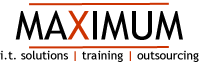Microsoft Visio Course
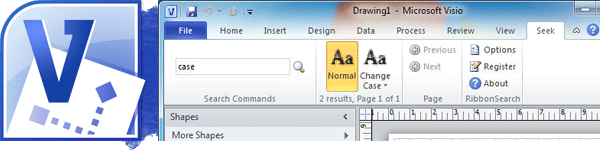
Microsoft Visio is the fastest, easiest tool for creating flowcharts, organization charts, timelines, marketing diagrams and much more. Using its tight Microsoft Office integration, you can easily add powerful drawings to your documents and presentations. Plus, Visio is Internet-enabled, making it easy to share diagrams and communicate your ideas across your corporate intranet, the Web, and around the world. Improve collaboration and communication by sharing flowcharts, organization charts, timelines and other important diagrams in a variety of formats, including files types supported by e-mail, corporate intranets and the Web. Plus, Standard Edition works with your existing desktop technologies like Microsoft Office and your IT infrastructure. Clarify your business communications by including Visio diagrams in your documents. Whether you need to create a flowchart to document a quality assurance program, drop an updated organization chart into an e-mail message, enhance a corporate presentation, or illustrate a marketing strategy, Visio Standard Edition can help you turn ideas and information into understanding and action.
Level 1 Overview
This is a 1 day instructor led course explaining the Level 1 features and tools of Microsoft Visio.
Next Course Dates
Dates are available upon request.
Call 905-637-2220
Target Audience
Course Objectives
Upon successful completion of this program students will be able to successfully work within the Level 1 objectives of Microsoft Visio.
Level 2 Overview
This is a 1 day instructor led course explaining the Level 2 features and tools of Microsoft Visio.
Next Course Dates
Dates are available upon request.
Call 905-637-2220
Target Audience
processes, to schedule projects, to visualize thought processes, to chart organizational data and to visualize
network infrastructures, floor plans, facilities equipment, electrical circuits, software systems and database
structures and who are looking to advance their existing skill set.
systems and processes using diagrams.
Course Objectives
Upon successful completion of this program students will be able to successfully work within the Level 2 objectives of Microsoft Visio.